Akismet is one of the most trusted plugins for combating spam on WordPress sites. With millions of active installations, it’s the go-to tool for bloggers, businesses, and developers who want to maintain a clean and professional website. In this comprehensive guide, we’ll walk you through the easy setup of the Akismet plugin on WordPress in 2025, ensuring your website stays spam-free while maintaining top-notch performance.
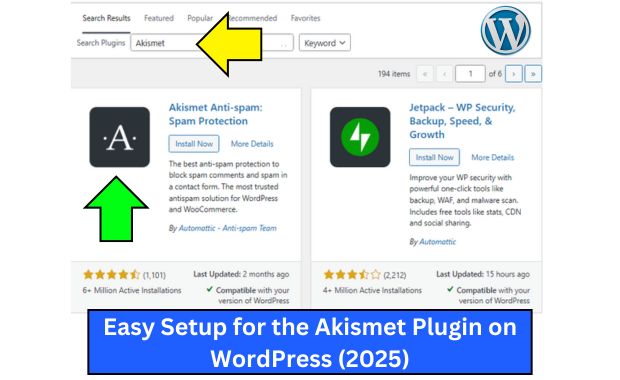
What is Akismet?
Akismet, short for “Automattic Kismet,” is a powerful anti-spam plugin developed by Automattic, the creators of WordPress. It filters out spam comments and contact form submissions automatically, saving you the hassle of manual moderation.
Key Features:
| Feature | Benefit |
|---|---|
| Automatic Spam Filtering | Detects and filters out spam comments in real-time. |
| Comment Status History | Provides details on each comment’s status and its spam history. |
| Compatible with Forms | Works seamlessly with popular form plugins like Contact Form 7. |
| Dashboard Statistics | Offers insights into the number of spam comments blocked. |
| GDPR-Compliant | Ensures user privacy with GDPR-friendly features. |
Why Use Akismet?
Spam comments can harm your website in several ways, from decreasing credibility to impacting SEO. Here’s why Akismet is essential: Rank Math SEO Plugin for WordPress.
- Time-Saving: Automates spam filtering, freeing you to focus on creating quality content.
- Improves User Experience: Keeps your site professional by removing irrelevant and offensive comments.
- Boosts Security: Prevents harmful links and phishing attempts from being published.
Pre-Requisites for Akismet Installation
Before setting up Akismet, ensure you have:
- WordPress Installation: A working WordPress site with admin access.
- Akismet API Key: Free for personal use; premium plans are available for businesses.
- Backup System: While rare, backups ensure you can restore your site if issues arise.
Step-by-Step Guide to Setting Up Akismet
1. Install and Activate the Plugin
Free Installation:
- Log in to your WordPress admin dashboard.
- Navigate to Plugins > Add New.
- Search for “Akismet Anti-Spam.”
- Click Install Now and then Activate.
Manual Installation:
- Download the Akismet plugin ZIP file from the official website.
- Go to Plugins > Add New > Upload Plugin.
- Upload the ZIP file and click Install Now.
- Activate the plugin after installation.
2. Connect Akismet to Your Site
Once activated, Akismet requires an API key to function. Follow these steps:
- Navigate to Settings > Akismet Anti-Spam.
- Click Set up your Akismet account.
- Sign up for an account on the Akismet website if you don’t have one.
- Choose a plan (Free for personal sites or paid plans for businesses).
- Copy the API key provided after signup.
- Return to your WordPress dashboard and paste the key into the API key field.
- Click Connect with API key.
3. Configure Akismet Settings
Navigate to Settings > Akismet Anti-Spam and adjust the options:
| Setting | Description |
| Automatically discard spam | Deletes the worst spam automatically to save database space. |
| Show approved comments | Displays a message under comments that are filtered as spam. |
| Notification Preferences | Enable or disable email notifications for spam comments. |
Understanding Akismet’s Dashboard
The Akismet dashboard provides key statistics and spam management tools: Yoast SEO Plugin for WordPress.
Key Metrics:
| Metric | Insight Provided |
| Total Spam Blocked | Number of spam comments filtered since activation. |
| Spam Accuracy Rate | Percentage of correctly flagged spam comments. |
| Pending Spam | Comments awaiting your review for confirmation. |
Actions:
- Approve or Delete: Quickly review flagged comments and decide whether to approve or delete them.
- Mark as Spam: Flag comments manually if they bypass the filter.
- Restore Non-Spam: Retrieve legitimate comments incorrectly flagged as spam.
Advanced Configurations
For advanced users, Akismet offers additional options to enhance functionality:
1. Integrate with Contact Forms
Akismet supports form plugins like Contact Form 7 and Gravity Forms. To enable spam protection:
- Install your preferred form plugin.
- Navigate to the form’s settings and enable Akismet integration.
- Test the form to ensure spam submissions are filtered.
2. Optimize Database Performance
Spam comments can clutter your database. Use these tips to maintain performance:
| Tip | Benefit |
| Enable Auto-Delete Spam | Removes old spam comments automatically. |
| Use a Database Cleaner | Plugins like WP-Optimize help clean up unused data. |
| Limit Spam Storage | Set thresholds for how many spam comments to retain. |
Best Practices for Akismet Users
1. Regularly Monitor Spam
While Akismet is highly accurate, occasional errors can occur. Periodically check the spam folder to ensure legitimate comments aren’t flagged.
2. Update the Plugin Regularly
Keep Akismet updated to ensure compatibility with WordPress and to benefit from the latest features and security patches.
3. Use Akismet with Other Security Plugins
Combine Akismet with plugins like Wordfence or iThemes Security for a comprehensive protection strategy.
Comparing Akismet Plans
| Plan | Cost | Features |
| Free | $0/month | Basic spam filtering for personal blogs. |
| Plus | $10/month/site | Advanced filtering, priority support, and statistics for businesses. |
| Enterprise | Custom Pricing | High-volume filtering for enterprise-level websites and multisite networks. |
Common Issues and Troubleshooting
| Issue | Solution |
| API Key Invalid | Recheck the API key and ensure it’s entered correctly. |
| Comments Still Spammy | Ensure Akismet is activated and integrated with comment forms. |
| Spam Not Filtering | Update the plugin and clear cache for updated functionality. |
| Legitimate Comments Marked as Spam | Restore the comment and retrain Akismet by marking it as non-spam. |
SEO Benefits of Akismet
Akismet indirectly boosts your website’s SEO by ensuring clean comment sections:
- Eliminates Spam Links: Removes harmful links that could hurt your rankings.
- Improves User Experience: Clean comment sections enhance credibility and encourage interaction.
- Protects Site Reputation: Prevents malicious comments from tarnishing your brand image.
FAQs About Akismet
Q1. Is Akismet free to use?
Yes, Akismet offers a free plan for personal blogs, but businesses need to subscribe to a premium plan.
Q2. Can Akismet block all spam?
While highly effective, no tool is perfect. Akismet blocks the majority of spam but requires occasional manual review.
Q3. Is Akismet GDPR-compliant?
Yes, Akismet complies with GDPR regulations by anonymizing and securing user data.
Conclusion
The Akismet plugin is an invaluable tool for WordPress users looking to maintain a clean and spam-free website. With its user-friendly setup, robust features, and excellent spam detection capabilities, Akismet remains the gold standard for anti-spam solutions in 2025.
By following this step-by-step guide, you can seamlessly install, configure, and optimize Akismet to keep your site secure and professional. Start protecting your website today and focus on what truly matters—engaging with your audience and growing your brand! How to Create a WordPress Website for Beginners.