Creating a niche blog requires more than just great content; the design, functionality, and user experience also play pivotal roles in attracting and retaining visitors. The WordPress theme you choose can significantly impact your blog’s success. This guide will help you select the best WordPress theme tailored to your niche, blending technical optimization with engaging aesthetics. By the end of this article, you’ll have a clear understanding of how to make an informed decision that serves both search engines and your readers.
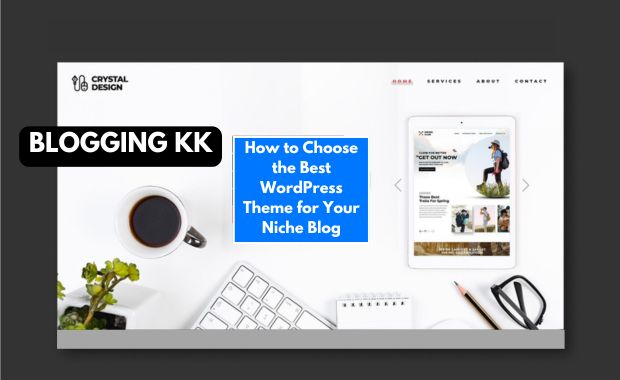
Why Your WordPress Theme Matters
Before diving into the selection process, it’s essential to understand why your WordPress theme is critical for your blog:
- First Impressions: Your theme dictates the visual appeal of your site, influencing visitor perception within seconds.
- User Experience (UX): An intuitive and responsive design ensures visitors stay longer and explore more.
- SEO Performance: Themes affect load time, schema markup, and mobile responsiveness—all essential for search rankings.
- Scalability: The right theme allows your blog to grow seamlessly with your content and audience.
Steps to Choose the Best WordPress Theme
1. Define Your Blog’s Purpose and Audience
Table: Examples of Niche Blogs and Relevant Themes
| Niche | Ideal Theme Characteristics | Example Themes |
|---|---|---|
| Food Blog | Recipe integration, image-heavy, social sharing buttons | Foodie Pro, Cookely |
| Travel Blog | Interactive maps, gallery sliders, minimalistic design | Travelmatic, Soledad |
| Tech Blog | Clean typography, fast-loading, code-snippet support | Astra, GeneratePress |
| Fashion Blog | Elegant layout, portfolio showcase, Instagram feed integration | Olsen, CheerUp |
| Fitness Blog | Membership options, video embedding, event calendar | Ultra, Divi |
Your blog’s audience will dictate many aspects of your theme, from color schemes to functionalities. For example, a photography blog requires a theme with high-resolution gallery capabilities, while a finance blog benefits from clean typography and a professional look.
2. Prioritize Speed and Performance
Fast-loading sites rank higher on search engines and provide a better user experience.
How to Evaluate Theme Speed:
- Use Demo Sites: Test the demo version of a theme using tools like Google PageSpeed Insights or GTmetrix.
- Lightweight Design: Avoid themes with unnecessary animations or bulky features that slow down load times.
- Built-in Optimization: Look for themes with lazy loading and compressed images.
Data Example:
- Theme A: Load time: 2.8 seconds | Page size: 1.2MB | Requests: 30
- Theme B: Load time: 4.5 seconds | Page size: 3.1MB | Requests: 65
3. Ensure Mobile Responsiveness
With over 60% of web traffic coming from mobile devices, a responsive theme is non-negotiable. Test the demo on various devices to ensure the layout adjusts smoothly.
Tips:
- Check font readability on smaller screens.
- Verify that menus and buttons are easily tappable.
- Ensure pop-ups do not disrupt the user experience on mobile.
4. Look for Customization Options
Flexibility in customization ensures your blog’s design aligns with your vision.
Key Features to Seek:
- Drag-and-Drop Builders: Themes compatible with page builders like Elementor or WPBakery.
- Color Palettes: Ability to customize colors to match your brand.
- Typography Options: Choose from a variety of fonts for better readability.
Customization Example:
- Default Theme: Plain header and footer.
- Customized Theme: Logo-integrated header, social media icons in the footer.
5. Evaluate SEO Compatibility
A good theme sets the foundation for on-page SEO.
SEO-Friendly Features:
- Clean Code: Minimizes errors that could affect crawlability.
- Schema Markup: Improves how your site appears in search engine results.
- AMP Compatibility: Ensures faster loading on mobile.
SEO Testing Tools:
- Use plugins like Yoast or Rank Math to evaluate a theme’s SEO potential.
6. Check Plugin Compatibility
Your theme must work seamlessly with essential plugins.
Must-Have Plugins:
- SEO Plugins: Yoast SEO, Rank Math.
- Security Plugins: Wordfence, Sucuri.
- Performance Plugins: WP Rocket, W3 Total Cache.
- Social Sharing Plugins: Social Snap, Monarch.
7. Read Reviews and Ratings
User reviews provide valuable insights into a theme’s real-world performance.
What to Look For:
- Common Complaints: Pay attention to recurring issues like slow updates or poor support.
- Support Quality: Themes with responsive support teams save time and frustration.
8. Choose Between Free and Premium Themes
Comparison Table:
| Feature | Free Themes | Premium Themes |
| Cost | $0 | $29-$99 (one-time or annually) |
| Features | Basic | Advanced |
| Support | Limited | Extensive |
| Updates | Infrequent | Regular |
| Security | Moderate | High |
Free themes are suitable for beginners, but premium themes often offer more robust options for scaling your blog.
9. Verify Support and Documentation
Opt for themes with detailed documentation and active support forums. This ensures that you’ll have help if you encounter issues.
Top WordPress Themes for Different Niches
Table: Top 5 Versatile Themes
| Theme | Best For | Key Features | Price |
| Astra | All niches | Lightweight, customizable, fast-loading | Free/$47+ |
| Divi | Design-heavy sites | Drag-and-drop builder, extensive layout packs | $89/year |
| GeneratePress | Blogs and businesses | Performance-focused, modular design | Free/$59/year |
| OceanWP | E-commerce blogs | WooCommerce-ready, responsive design | Free/$39+ |
| Soledad | Magazine-style blogs | Over 6,000 demos, SEO-optimized | $59 (one-time) |
Conclusion: Finding the Perfect Theme
Choosing the best WordPress theme for your niche blog involves balancing functionality, aesthetics, and performance. Start by defining your goals and audience, then prioritize features like speed, responsiveness, and SEO-friendliness. Test themes thoroughly and don’t hesitate to invest in a premium option if it aligns better with your vision.
By following this guide, you’ll not only create a blog that ranks well on search engines but also captivates and engages your readers, ensuring long-term success. How to Install Neve Theme in Your WordPress.