Google Search Console (GSC) is a vital tool for website owners, helping identify issues that impact search performance. However, encountering errors can be daunting for beginners and seasoned SEO professionals alike. This comprehensive guide will help you understand and fix common GSC errors, ensuring your website performs optimally in search results.
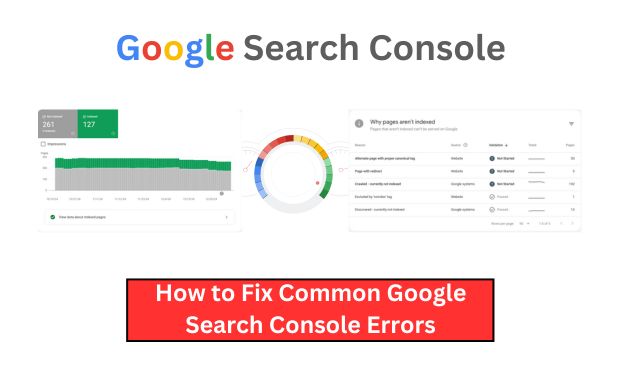
1. Introduction to Google Search Console Errors
Google Search Console errors signal that something is wrong with your website’s technical or content aspects. These errors can impact your site’s indexing, crawling, or user experience, affecting your rankings on Google.
Why Fix These Errors?
- Improve Search Visibility: Resolve issues to ensure your site ranks higher.
- Enhance User Experience: Errors often result in broken functionality for users.
- Boost SEO Performance: Addressing errors ensures your content is accessible and optimized.
2. Types of Common Google Search Console Errors
| Error Category | Examples | Impact |
|---|---|---|
| Index Coverage | “Submitted URL not found (404),” “Crawl anomaly” | Prevents proper indexing |
| Mobile Usability | “Clickable elements too close together” | Reduces mobile user experience quality |
| Sitemap Issues | “Couldn’t fetch sitemap” | Hinders efficient crawling |
| AMP Errors | “AMP page is invalid” | Affects Accelerated Mobile Pages results |
| Security Issues | “Malware detected” | Undermines user trust |
| Manual Actions | “Unnatural links to your site” | Leads to penalties and ranking drops |
3. Step-by-Step Solutions for Common Errors
1. Index Coverage Errors
The Index Coverage Report highlights issues with Google’s ability to crawl and index your site.
| Error Type | Solution |
| Submitted URL not found (404) | Redirect the URL or create relevant content |
| Crawl anomaly | Check server logs and fix broken scripts |
| Excluded by ‘noindex’ tag | Remove the ‘noindex’ tag from key pages |
Steps to Fix:
- Open the Index Coverage Report in GSC.
- Identify affected pages and note the error type.
- Use the URL Inspection Tool to check individual page details.
- Implement fixes:
- Redirect outdated URLs to relevant pages (301 redirect).
- Update or remove blocking directives (e.g., robots.txt or meta tags).
- Address server errors by consulting your hosting provider.
- Validate fixes in GSC.
2. Mobile Usability Errors
These errors affect your website’s mobile-friendliness, critical for mobile-first indexing.
| Error Type | Solution |
| Clickable elements too close | Adjust padding between buttons/links |
| Content wider than screen | Use responsive design and CSS adjustments |
Steps to Fix:
- Navigate to the Mobile Usability Report.
- Review errors and affected pages.
- Use tools like Google’s Mobile-Friendly Test to identify detailed issues.
- Update your site’s CSS and design to:
- Ensure responsive layouts.
- Increase font size for readability.
- Test the fixes and validate in GSC.
3. Sitemap Errors
Sitemaps guide Google in understanding your site’s structure, so errors here can impact crawling efficiency.
| Error Type | Solution |
| Couldn’t fetch | Ensure the sitemap URL is accessible |
| Parsing errors | Validate the sitemap using XML validators |
Steps to Fix:
- Check your sitemap’s URL in the Sitemaps section of GSC.
- Ensure your server allows access to the sitemap.
- Use an XML validator (e.g., XML Sitemap Validator) to identify issues.
- Update and resubmit your sitemap in GSC.
4. AMP Errors
AMP (Accelerated Mobile Pages) errors can prevent your content from appearing in AMP-specific search results.
| Error Type | Solution |
| AMP page invalid | Fix structured data and HTML validation |
Steps to Fix:
- Open the Enhancements section and navigate to AMP.
- Identify affected pages.
- Use Google’s AMP Test Tool to diagnose errors.
- Correct issues such as:
- Missing structured data.
- Non-compliant AMP HTML tags.
- Validate fixes in GSC.
5. Security Issues
These issues, such as malware or phishing, severely harm your website’s reputation.
| Error Type | Solution |
| Malware detected | Scan and clean infected files |
Steps to Fix:
- Review the Security Issues section in GSC.
- Use malware scanners like Sucuri or your hosting provider’s tools.
- Remove infected files and update your CMS/plugins.
- Request a review in GSC once cleaned.
6. Manual Actions
Manual actions are penalties imposed by Google for guideline violations.
| Action Type | Solution |
| Unnatural links | Disavow low-quality or spammy backlinks |
Steps to Fix:
- Go to the Manual Actions section in GSC.
- Identify the issue.
- Use the Disavow Tool to exclude harmful backlinks.
- Submit a reconsideration request.
4. Preventing Google Search Console Errors
1. Regular Audits
Schedule regular audits of your website using tools like Screaming Frog or SEMrush to proactively identify issues.
2. Optimize XML Sitemaps
Ensure your sitemap is always updated and error-free.
3. Monitor Core Web Vitals
Keep an eye on metrics like Largest Contentful Paint (LCP), First Input Delay (FID), and Cumulative Layout Shift (CLS).
4. Implement Structured Data Properly
Use Google’s Rich Results Test to validate schema markup.
5. Use HTTPS Protocol
Secure your site with SSL/TLS to avoid “Not Secure” warnings.
5. FAQs About Google Search Console Errors
Q1: How Often Should I Check for Errors in GSC?
A: Weekly checks are ideal, especially for high-traffic websites.
Q2: Do GSC Errors Directly Affect Rankings?
A: While not all errors directly impact rankings, unresolved issues can hinder indexing and visibility.
Q3: Can I Ignore Excluded URLs in the Index Coverage Report?
A: Not all excluded URLs are problematic; focus on those unintentionally excluded.
Q4: How Long Does Google Take to Validate Fixes?
A: Validation can take anywhere from a few hours to several days.
6. Conclusion
Fixing Google Search Console errors is crucial for maintaining a healthy and visible website. By addressing issues like indexing problems, mobile usability errors, and security threats, you can ensure your site remains competitive in search rankings.
Regular monitoring, proactive maintenance, and leveraging GSC’s features effectively will keep your website optimized and user-friendly. Start fixing errors today and unlock your site’s full potential in search results!