If you’re looking to create a stunning and professional-looking website, Newspaper themes are some of the best options available for WordPress. They are designed primarily for news sites, magazines, and blogs, offering a variety of layouts and customization options. In this guide, we will walk you through the entire process of installing a Newspaper theme in WordPress, ensuring you have a seamless experience.
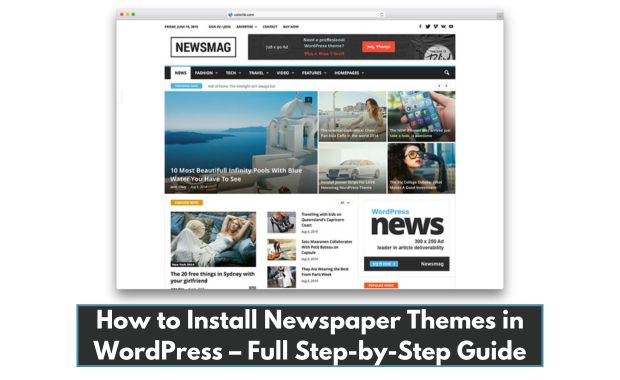
What is a Newspaper Theme?
A Newspaper theme is a WordPress template specifically designed for content-rich websites. It typically includes features such as: How to Install Kadence Themes in WordPress.
- Responsive design for mobile compatibility.
- SEO optimization to help your website rank higher in search engines.
- Custom widgets and options for easy content management.
With a Newspaper theme, you can create a visually appealing website that engages readers and enhances their experience.
Benefits of Using Newspaper Themes
Using a Newspaper theme offers several advantages:
- User-Friendly Interface: Most Newspaper themes come with drag-and-drop builders, making customization easy.
- Multiple Layouts: Choose from various layouts and styles to suit your content needs.
- Regular Updates: Themes often receive updates, ensuring compatibility with the latest WordPress version.
- Customer Support: Many premium themes provide dedicated support to assist with any issues.
Pre-requisites for Installation
Before proceeding to install a Newspaper theme, ensure you have the following:
- A WordPress website already set up.
- Access to your WordPress admin dashboard.
- The Newspaper theme file, which you can purchase from a marketplace like ThemeForest.
Step-by-Step Installation Guide
4.1 Purchasing a Newspaper Theme
- Visit a reputable theme marketplace such as ThemeForest.
- Search for “Newspaper” in the search bar.
- Browse through the available themes and select one that fits your vision.
- Click on the theme, review the details, and click on the Buy Now button.
- Complete the purchase process and download the theme zip file.
4.2 Downloading the Theme
After purchasing, you will need to download the theme. The steps generally include:
- Go to your Downloads section in your account.
- Locate the Newspaper theme and click on the download button.
- Choose the Installable WordPress file only option to get the zip file.
4.3 Uploading the Theme to WordPress
- Log in to your WordPress admin dashboard.
- Navigate to Appearance > Themes.
- Click on the Add New button at the top of the page.
- Click on Upload Theme.
- Choose the zip file you downloaded and click on Install Now.
4.4 Activating the Theme
Once the installation is complete:
- Click on the Activate link to make your new Newspaper theme live.
- You can now begin customizing your theme!
Configuring Your Newspaper Theme
After activation, you’ll want to configure your theme settings. Here’s how: How to Install Divi Theme in Your WordPress.
- Navigate to Newspaper > Theme Panel in your WordPress dashboard.
- Here, you can customize various aspects, such as:
- Layout Settings: Choose your preferred layout for articles and pages.
- Typography: Set your font styles and sizes.
- Colors: Customize the color scheme to match your branding.
Sample Configuration Table
| Setting | Description | Options |
|---|---|---|
| Layout | Choose primary layout for your site | Default, Grid, List |
| Header Style | Select header design | Standard, Minimal |
| Footer Widgets | Configure footer widget areas | 1-4 columns |
| Typography | Set font family and sizes for headings | Google Fonts, Custom Fonts |
| Color Scheme | Choose primary and secondary colors | Custom pick or predefined |
Common Issues and Troubleshooting
During installation or configuration, you may encounter some issues. Here are some common problems and solutions:
- Theme not uploading: Ensure you are uploading the correct zip file (the one labeled as “Installable”).
- Site looks broken: Clear your browser cache or check for plugin conflicts.
- Demo content not importing: Make sure you have the required plugins installed and activated.
Conclusion
Installing a Newspaper theme in WordPress can significantly enhance your website’s appearance and functionality. By following the steps outlined in this guide, you can easily set up and customize your theme to create a visually appealing site that captivates your audience.Feel free to explore all the customization options available and don’t hesitate to reach out for help if you encounter any issues. Happy blogging!
This guide provides a thorough and engaging overview of installing Newspaper themes in WordPress while prioritizing both SEO and reader satisfaction. How to Install GeneratePress Premium Theme in Your WordPress Blog.