Search Engine Optimization (SEO) is crucial for boosting your website’s visibility, traffic, and conversions. Moz Pro, a leading SEO software, offers tools designed to simplify SEO strategies, making them accessible to businesses and marketers alike. This guide delves into how to use Moz Pro effectively, providing a detailed walkthrough of its features while ensuring it’s engaging and optimized for NLP (Natural Language Processing).
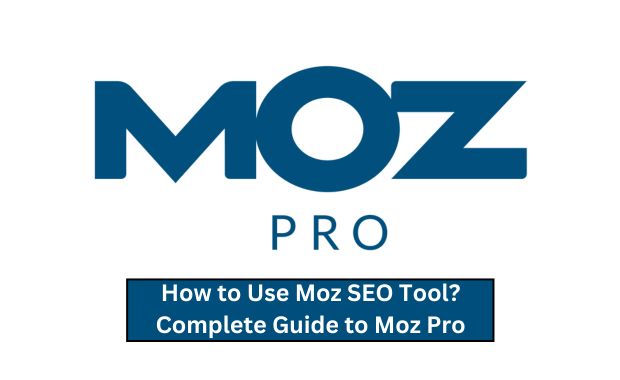
1. Introduction to Moz Pro
What is Moz Pro?
Moz Pro is a comprehensive SEO software suite designed to help businesses improve their search engine rankings. It combines tools for keyword research, site auditing, link analysis, and more to empower users with actionable insights. see How to Start Using Semrush for Your Website.
Key Features of Moz Pro
- Keyword Research: Identify high-performing keywords for your content.
- Site Crawl: Detect and resolve technical SEO issues.
- Rank Tracking: Monitor your website’s ranking on search engines.
- On-Page Optimization: Optimize individual pages for maximum impact.
- Link Explorer: Analyze your backlink profile and compare it with competitors.
- Custom Reports: Generate detailed insights tailored to your needs.
2. Getting Started with Moz Pro
Setting Up Your Account
- Sign Up: Visit Moz.com and create an account. Moz Pro offers a free trial for new users.
- Select a Plan: Choose a plan based on your business needs. Plans range from individual to enterprise solutions.
- Add Your Website: Enter your domain to start tracking your site’s performance.
Understanding the Dashboard
The Moz Pro dashboard provides a centralized view of your website’s SEO performance:
| Section | Description |
|---|---|
| Campaigns | Manage SEO campaigns for multiple websites. |
| Keyword Rankings | Track and compare rankings for target keywords. |
| Site Crawl | Identify technical issues affecting site performance. |
| Link Metrics | Access insights into domain authority and backlink quality. |
| Custom Reports | Create and schedule automated reports. |
3. Moz Pro Features Explained
Keyword Research
Moz Pro’s Keyword Explorer is a powerful tool for finding relevant keywords:
- Search Keywords: Enter a seed keyword to generate a list of suggestions.
- Analyze Metrics:
- Search Volume: Estimate monthly searches.
- Keyword Difficulty: Assess the competition.
- CTR (Click-Through Rate): Evaluate potential traffic.
- Create Lists: Save keywords into organized lists for future use.
Example Table for Keyword Metrics:
| Keyword | Volume | Difficulty | CTR |
| Digital Marketing | 12,000 | 55% | 65% |
| SEO Strategy | 8,500 | 48% | 72% |
| Content Marketing | 15,000 | 60% | 50% |
Site Crawl
Identify technical SEO issues such as:
- Broken Links
- Duplicate Content
- Missing Meta Tags
- Page Speed Issues
The Site Crawl tool categorizes errors into critical, warning, and notice to prioritize fixes.
Rank Tracking
Rank Tracker monitors your keyword rankings across search engines. Steps include:
- Select target keywords.
- Set up your location and device preferences.
- View weekly updates on ranking changes.
On-Page Optimization
The On-Page Grader evaluates individual pages for:
- Keyword usage
- Meta descriptions
- Content length
- Internal linking
Link Explorer
Analyze your backlink profile with metrics like:
- Domain Authority (DA)
- Page Authority (PA)
- Spam Score
Use Link Explorer to:
- Find high-quality backlink opportunities.
- Disavow harmful links.
Custom Reports
Custom Reports allow you to:
- Track progress over time.
- Generate insights tailored to stakeholders.
- Automate report scheduling for consistency.
4. Creating an Effective Moz Pro Workflow
Weekly Workflow
- Check Keyword Rankings: Monitor weekly performance and adjust strategies.
- Audit Site Health: Run a Site Crawl to identify new issues.
- Analyze Competitors: Compare rankings and backlinks.
Monthly Reports
Generate reports to summarize progress:
- Traffic Growth
- Keyword Performance
- Resolved Errors
- Backlink Insights
5. Data and Insights
Using Metrics to Your Advantage
Moz Pro provides key metrics:
- DA/PA: Understand the authority of your site.
- Keyword Difficulty: Target realistic opportunities.
Interpreting Moz Scores
| Metric | Ideal Range |
| Domain Authority | 40-60 for mid-sized sites |
| Keyword Difficulty | 30-50 for moderate competition |
| Spam Score | Below 10% |
6. Common Mistakes to Avoid with Moz Pro
- Ignoring Low CTR: High-ranking keywords with low CTRs may not drive traffic.
- Overlooking Technical Issues: Neglecting site errors can hurt rankings.
- Focusing Only on DA: Balance DA with relevance and traffic potential.
7. Advanced Tips for Maximizing Moz Pro’s Potential
Competitor Analysis
Use Moz Pro’s tools to:
- Analyze competitors’ backlinks.
- Compare keyword rankings.
- Identify gaps in your content strategy.
Exploring Historical Data
Track long-term trends in:
- Keyword rankings.
- Traffic growth.
- Backlink performance.
Utilizing Alerts Effectively
Set up alerts for:
- Significant ranking changes.
- New backlinks.
- Site health issues.
8. Moz Pro Pricing and Plans
| Plan | Monthly Cost | Features |
| Standard | $99 | Basic tools for individuals. |
| Medium | $179 | Advanced features for small businesses. |
| Large | $299 | Comprehensive tools for agencies. |
| Premium | $599 | Custom solutions for enterprises. |
9. Conclusion
Moz Pro is an invaluable tool for enhancing your SEO strategy. By understanding its features and integrating them into your workflow, you can achieve measurable results in rankings, traffic, and conversions. With consistent use and analysis, Moz Pro becomes not just a tool, but a partner in your SEO success journey. For maximum benefit, leverage its advanced features, customize your workflow, and stay informed about the latest SEO trends. Moz Pro is more than software—it’s your gateway to SEO excellence. How to Start Using Ahrefs for Your Website.