Search Engine Optimization (SEO) is the cornerstone of any successful online presence, and Slim SEO is a lightweight yet powerful plugin designed to simplify this process for WordPress users. In this guide, we’ll provide a detailed overview of Slim SEO, its key features, and a step-by-step setup process to optimize your WordPress site effectively. This article balances technical optimization with reader engagement, ensuring a seamless understanding for all users.

Why Choose Slim SEO for Your WordPress Site?
Slim SEO is tailored for users seeking an efficient and automated solution without the bloat of traditional SEO plugins. Here are its standout features:
| Feature | Description |
|---|---|
| Lightweight Design | Minimal impact on website performance; no unnecessary code or features. |
| Automated SEO | Handles meta tags, sitemaps, and schema markup without manual intervention. |
| Beginner-Friendly | Straightforward setup process, ideal for beginners with little SEO knowledge. |
| Developer-Friendly | Offers hooks and filters for advanced customization. |
| Free to Use | Completely free with no upsells, providing all essential features out of the box. |
Step 1: Installing Slim SEO on WordPress
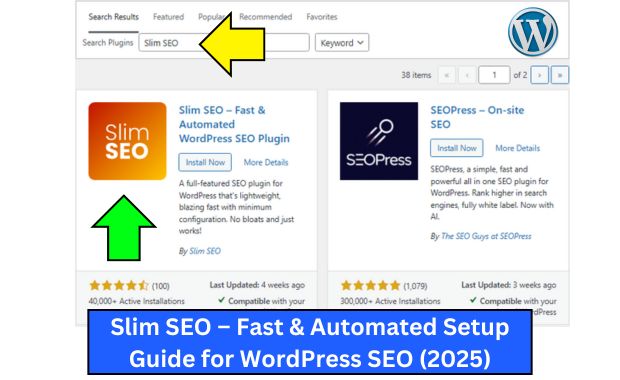
1.1 Accessing the WordPress Plugin Directory
- Log in to your WordPress admin dashboard.
- Navigate to Plugins > Add New.
- In the search bar, type “Slim SEO.”
1.2 Installing and Activating the Plugin
- Locate the Slim SEO plugin from the search results.
- Click Install Now and wait for the installation to complete.
- Click Activate to enable the plugin.
Step 2: Understanding Slim SEO’s Features
2.1 Automated Meta Tags
Slim SEO automatically generates meta titles and descriptions based on your content. Here’s how it works:
| Content Type | Generated Meta Title Example | Description Example |
| Blog Post | “How to Optimize WordPress SEO – 2025 Guide” | “Discover effective tips to boost your WordPress SEO.” |
| Product Page | “Premium WordPress Themes for 2025” | “Explore our latest collection of premium themes.” |
| Landing Page | “Boost Your Site Speed with Slim SEO” | “Learn how Slim SEO enhances your website’s speed.” |
2.2 XML Sitemaps
The plugin automatically generates an XML sitemap, enabling search engines to index your site efficiently.
- URL Structure: The sitemap is located at
yourwebsite.com/sitemap.xml. - Coverage: Includes all published posts, pages, and custom post types.
2.3 Schema Markup
Schema markup enhances your search engine listings with rich snippets, such as star ratings, pricing, and author details.
| Schema Type | Example Use Case | Benefit |
| Article | Blog posts and news articles | Improved click-through rates (CTR). |
| Product | eCommerce product pages | Displays price and availability. |
| FAQ | FAQ sections on service pages | Enhanced visibility in search results. |
Step 3: Configuring Slim SEO Settings
3.1 General Settings
Slim SEO doesn’t require extensive configuration, making it perfect for beginners. However, you can tweak the following:
| Setting | Default Behavior | Customization Options |
| Meta Tags | Automatically generated | Edit via WordPress editor. |
| Schema Markup | Fully automated | Adjust schema types using filters. |
| XML Sitemaps | Automatically updated | Exclude specific post types if needed. |
3.2 Excluding Pages from Indexing
To exclude pages (e.g., thank-you pages) from indexing:
- Open the page in the WordPress editor.
- Scroll to the Slim SEO meta box.
- Check the option to prevent search engines from indexing the page.
Step 4: Optimizing Your Content with Slim SEO
While Slim SEO automates many tasks, optimizing your content manually enhances SEO performance further. Use these tips:
4.1 Writing Engaging Meta Descriptions
Slim SEO’s automation can be supplemented by crafting custom meta descriptions. Example:
| Content Type | Automated Description | Custom Description |
| Blog Post | “Discover tips to improve WordPress SEO.” | “Unlock the secrets to WordPress SEO success in 2025.” |
| Product Page | “Check out our latest themes for WordPress.” | “Elevate your site with premium WordPress themes today.” |
4.2 Structuring Content for Readability
Use headings, bullet points, and concise paragraphs. For example:
- H2: Benefits of Slim SEO
- H3: Key Features of Slim SEO
- Bullet Points: Listing features and tips.
4.3 Enhancing Internal Linking
Slim SEO doesn’t handle internal linking directly, so:
- Link to related posts within your content.
- Use descriptive anchor texts (e.g., “Learn more about WordPress SEO plugins”).
Step 5: Monitoring Performance
5.1 Using Google Analytics
Slim SEO integrates seamlessly with Google Analytics plugins. Here’s how to set it up:
- Install a Google Analytics plugin (e.g., MonsterInsights).
- Connect your Google Analytics account.
- Monitor metrics like organic traffic, bounce rate, and session duration.
5.2 Google Search Console
- Submit your XML sitemap to Google Search Console.
- Track indexing status and fix errors.
- Analyze keyword performance and click-through rates.
Comparison: Slim SEO vs. Other SEO Plugins
| Feature | Slim SEO | Yoast SEO | Rank Math |
|---|---|---|---|
| Lightweight Design | ✓ (Minimal impact) | ✕ (Resource-heavy) | ✕ (Moderate impact) |
| Automation Level | ✓ (Fully automated) | ✓ (Semi-automated) | ✓ (Semi-automated) |
| User-Friendliness | ✓ (Very simple) | ✕ (Steep learning curve) | ✓ (Moderate ease) |
| Schema Markup | ✓ (Built-in) | ✓ (Premium feature) | ✓ (Built-in) |
| Price | Free | Free + Premium Plans | Free + Premium Plans |
Common Issues and Troubleshooting
6.1 Sitemap Not Updating
- Cause: Cache issues.
- Solution: Clear your website’s cache using a caching plugin.
6.2 Meta Tags Not Displaying Properly
- Cause: Conflicts with other plugins.
- Solution: Disable conflicting plugins and check.
6.3 Schema Errors in Google
- Cause: Misconfigured schema settings.
- Solution: Use the “Rich Results Test” tool to identify and fix errors.
Conclusion
Slim SEO offers a streamlined, automated approach to WordPress SEO, ideal for users who prioritize simplicity and performance. By following this guide, you can harness its capabilities to boost your site’s search engine visibility while maintaining an engaging user experience. Whether you’re a beginner or a seasoned webmaster, Slim SEO provides the tools needed for effective SEO in 2025.
Ready to optimize your WordPress site? Install Slim SEO today and experience the difference!